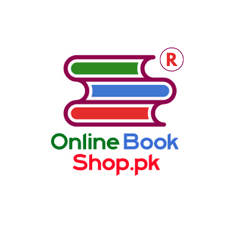- Shop
- Banking and Finance Books
- English Literature Books
- General Knowledge
- Poetry Urdu/Eng
- Psychology
- Psychopathology
- Technical Books
- KIDS BOOKS
- 9th To 12 Class
- Undergraduate To Postgraduate
- Food Books
- Law Books
- Religion
- Medical Books
- Movies
- Nicholas Sparks
- Pakistan Studies Books ( مطالعہ پاکستان )
- Past Paper
- Physical Geology
- Plants Books
- Practical Notebook
- Test Guide Books
- Azad Jammu & Kashmir Public Service Commission ( AJKPSC )
- Balochistan Public Service Commision ( BPSC )
- Federal Public Service Commission ( FPSC )
- Khyber Pakhtunkhwa Public Service Commission ( KPPSC )
- Punjab Public Service Commission ( PPSC )
- Sindh Public Service Commission ( SPSC )
- ECAT
- MCAT
- NAT
- NTS
- PCS
- PMS
- CSS
- GAT
- Descriptive Test Guide
- Novels
- Banking Book
- Computer Learning Books English Language
How do I place an Order?
Simple Place your Order Online Store Create Your Account & Place order Online
How Can I Cancel Or Change My Order?
- No Order Cancel Or Change When Order Dispatch
- If not Dispatch your Order 100% Cancel Or Change Possible
Do I need an account to place an order?
Yes Place Your Order Create New Account Then Place Order
How Do I Track My Order?
We will send you regular updates about the status of your order via emails and SMS. After your order has left our warehouse and is on its way to you, you can also track its status by entering your tracking number on ‘Need Help?’.
Yes Please Follow the link
How Can I Return a Product?
The given book will not be returned or changed, but in one case, the book can be changed, that is, if the book you ordered is not delivered, and another book is received by mistake, then it will be the fault of our department. We’ll be sure to change that, thanks
How To Refund Requests,
Refund requests, if you would like to request a refund, then please navigate to orders page and select which order or product you want to request a refund for.
- Log In Your Account ( Login )
- Enter User Name Or Email Address
- Enter Your Password
- Enter the Login Button
- When Login your Account
- Show DASHBOARD Lift Site Menu
- Select the ORDERS Menu lift Site
- Choose Select the Order No ( You want Return )
- Refund My entire Order Button
- Open Pop Small Windows
- Write the ( Please, write the reason why you are asking for a refund: )
- Enter Submit
- Check Team Your reason refund If possible Accept Your Refund Request